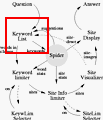
The Selection Process
Selection on Keywords
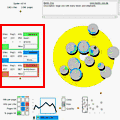
| The Spider, Selection on Keywords, Limiters on Words, Limiters on Sites, Displaying Sites. | |
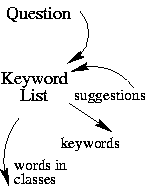 |
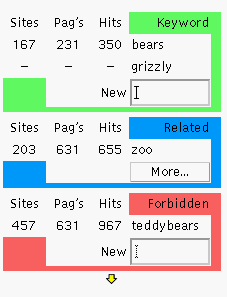 |
The user has to group the words from the question and the suggestions made by the spider into three categories: primary keywords (in the interface represented by the color green), related words (blue), and forbidden words (red).
The figure above shows how this works.
- The primary keywords. Initially, these are the words found in the question from the user.
- The (probably) related words, as suggested by the search-
engine. The user can promote them to primary keywords. They can be removed when not related at all, or they can be demoted into a forbidden word. - The forbidden words. Useful to exclude pages which contain the wrong meaning of a word, or for specialization of a subject.
- the number of sites which contain the word;
- the number of pages over all sites which contain the word; and
- the number of hits: the word-count over the whole Internet.
Next Limiters on Words.
Up The Selection Process.