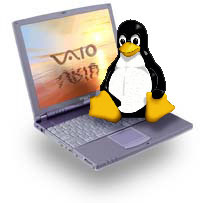
Linux on a
VAIO PCG-N505X
The machine
Installing SuSE8.0
Installing SuSE8.1
Installing Debian
Installing SuSE9.1
Installing SuSE9.2
Packages
Installation
The N505X VAIO is one of the smallest and lightest laptops available. I use it traveling by train, where size and weight is important. It's much nicer to have 1.6kg in your backapack, then 3.5!
Because of its reduced size and weight, there is only limited space for connectors, but the machine is still fully equipped with a good sound-chip, USB, IrDA, Firewire, and PCMCIA. CDROM player and a floppy unit are external, I never need them: there is internet everywhere.
In former versions of this page, I described the complications you had to go through to install SuSE 6.3 and 7.1. However, most of these problems have disappeared with SuSE 8.0. I will however continue to collect useful tips when they arrive. The hardware organization of this vaio is weird, so there will probably always be some problems. Even with some third-party drivers under Windows, as I have experienced.
Please help me to improve this description.
The machine
| Equipment | PCI based controllers |
|---|---|
|
Intel Celeron (Mendocino), 128kB cache 331585448 Hz processor (330.96 BogoMIPS) 64MB (max 128MB memory) 10.4" TFT 1024x768 External CDROM at ide2=0x180,0x386, irq=15 USB Floppy PS/2 compatible touch pad 6.4GB TOSHIBA MK8113MAT ATA disk PhoenixBIOS 4.0, rev 6.0 |
Intel 440BX-82443BX (no AGP) Intel 82371AB PIIX4 ISA Intel 82371AB PIIX4 IDE Intel 82371AB PIIX4 USB Intel 82371AB PIIX4 ACPI (APM 1.2) iLink (IEEE 1394): Nat.Semic. Audio: Yamaha DS-XG YMF744C XGA: Neomagic NM2200, 2560kB CardBus: Ricoh RL5C475 |
Some Notes
- To reach the VAIO's BIOS, you have to press F2 when the SONY logo is
shown at boot. It is a poor BIOS interface, but Linux doesn't use
much from the BIOS, so who cares?
I disabled the first sounds when the machine is started to be
polite to my fellow train travelers.
- The CD-ROM is detected only when plugged-in at boot-time. You have to reboot after unplugging it because it will cause spurious interrupts.
Partitioning the Hard-disk
Boot your system from SuSE CD-1. When the questions about repartitioning are asked, you can remove the second Windows-partition safely, and reduce the first-partition back to about 2 GB: Windows98 with Sony software is just under 1 GB, so 2 GB is quite enough.Re-installing Windows
You may decide to reformat the whole disk, and then reinstall windows
from CD. The type of the windows partition shall be `b'.
The installation procedure of Windows98 with VAIO extentions is very simple and fast. There is nothing to be afraid of. Insert the VAIO installation CD in the drive and reboot. The total re-installation takes about 20 minutes, and does not complain about reduced disk-space. It just works.
Installing SuSE 8.0
Installing SuSE 8.0 is really simple: just follow the standard installation procedure. Don't be afraid when the installation halts when probing PCMCIA: it will continue after about ten minutes.
I hope to add more tips here, but everything seems to work well:
- Sound
- It works out-of-the-box, that's all I can say about it.
- CD-ROM,
- The external PCMCIA CDROM player works well, however you need to
reboot when connecting and when disconnecting the device. The device
is installed as
/dev/hde. - Floppy,
- The external USB floppy-unit is recognized and installed as
/media/sda. It works fine.
Installing SuSE 8.1
Stephan Elsner contributes some tips about installing SuSE 8.1. I haven't tried it myself, because I run Debian on the laptop, at the moment. Stephan's remarks:
- Slow boot:
- You can skip the long time probing pcmcia hardware with these boot
parameters:
acpi=off ide2=0x180,0x386 - Sound:
- Sound didn't work right after installation, I had to exclude irq9 from pcmcia-configuration (using yast 2, sysconfig-editor->pcmcia) to get the sound to work.
- PCMCIA:
- My cardbus network card (Realtek chip) works but only after executing
ifup etc-pcmcia-0( -> error message) and thenifup etc-pcmcia-0 eth0
Installing on Debian
I ran SuSE 8.0 without problems for quite some time, but decided to move to Debian (unstable) for a few reasons: my main computer at home also runs SuSE8.0, and I wanted to try-out a different brand. My main system should be stable.
Besides, I wanted to run the latest kernel release you can get, because the VAIO only has 64MB. It must be said: these performance improvements are extremely visible. I now run Gnome, Enlightment, Galeon (Mozilla) at the same time without too much swapping.
Not too many tips and trics:
- Sound:
- I did not manage to get the YMP soundchip to work. It may be an alsa problem, because many changes where made to the core module names recently. Configuration scripts for alsa do currently not work. The sound modules can be loaded by hand, but without any effect... Anyone?
Installing SuSE9.1
Adreas Ruedel reported the succesfull installation of SuSE9.1 on his N505SN. A few suggestions he made:
- Install the "Windows 2000 BIOS Update" available from
www.vaio-link.com. It will
reduce the amount of [reported] PCI errors and corrects ACPI flaws.
You need both the update
w2k06h0.romand the utilityphflas3.exe. Then typephflash3 w2k06h0.rom
With the update, the ACPI info work well, although you have to force the kernel to use it with "acpi=force apm=off". APM will conflict with ACPI and should therefore be disabled. - The current parameter to install SuSE avoiding the conflict between the CDROM driver and PCMCIA is "ide2=0x180,0x386 nopcmcia=yes".
Installing SuSE9.2
Running Debian unstable has its disadvantages. Besides, I want good wireless support and a system-cleanup. It helped that the Debian package administration got corrupted: let's reinstall the Vaio (again!)
The standard installation tools get you only halfway. You need to know about what pacakges you wish to install yourself, because the huge preselection offerings of the installation will stop at CD2.
Like described by Adreas, boot the vaio from CD1, adding "ide2=0x180,0x386 nopcmcia=yes" as bootparamers. The enabling of PCMCIA would destroy the access to the CDROM drive.
Simply follow the installation procedure, but you do not need to select too many packages: that will fail anyway. At the end of CD1, the system reboots. When asked for CD2, the standard installation stops. In my case, when I answer "OK" on the insert, the system stalls. So: simpy abort.... and some things are done.
Basically, you have a full running system with partial installation. Fvwn windown manager, in stead of gnome or kde. There is even no root password set. Replace the CDROM player with your PCMCIA network card, and reboot.
Some things I did to get the system "in shape".
- login as root (no password required)
- remove NOPCMCIA from /etc/grub/menu.lst
- configure the network
- configure software source to use ftp://ftp.mirror.nl/pub/mirror/suse/i386/9.2, and disable the CD
- run software update, and get another 200 packages over the network
- spend a lot of time selecting individual packages to install, especially locate, gdm or kdm, and OpenOffice. It helps if you are an experienced Linux user: then you know more about what is available.
- exchange xdm for gdm or kdm in /etc/sysconfig/displaymanager, to get a nice login.
- most of the things seem to work, but I will report more about that later. Sound/Screen/PCMCIA work for sure.
Excluding all the wrong paths I took, and excluding the download of packages, the installation takes an hour; the VAIO is quite slow, compared to modern standard. The total download time depends on you network speed, and will take a few hours.